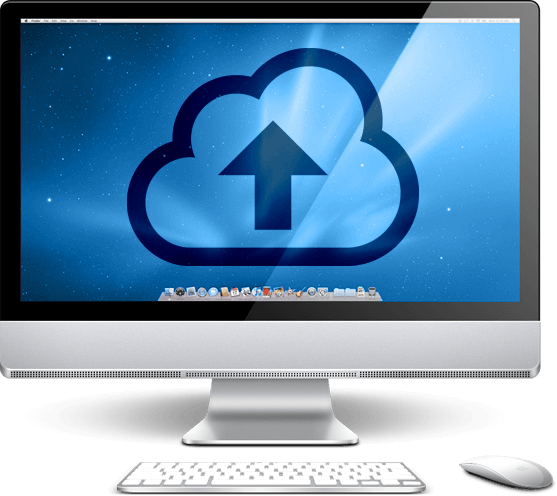Work with office applications, e-mail, Internet browsing
-
 2 vCPU
2 vCPU
-
 2 memory
2 memory -
 30 storage
30 storage  Datacenter: Moscow
Datacenter: Moscow
 Software installation
Software installation Encrypted channel
Encrypted channel